Work from home tips with IRIS IT
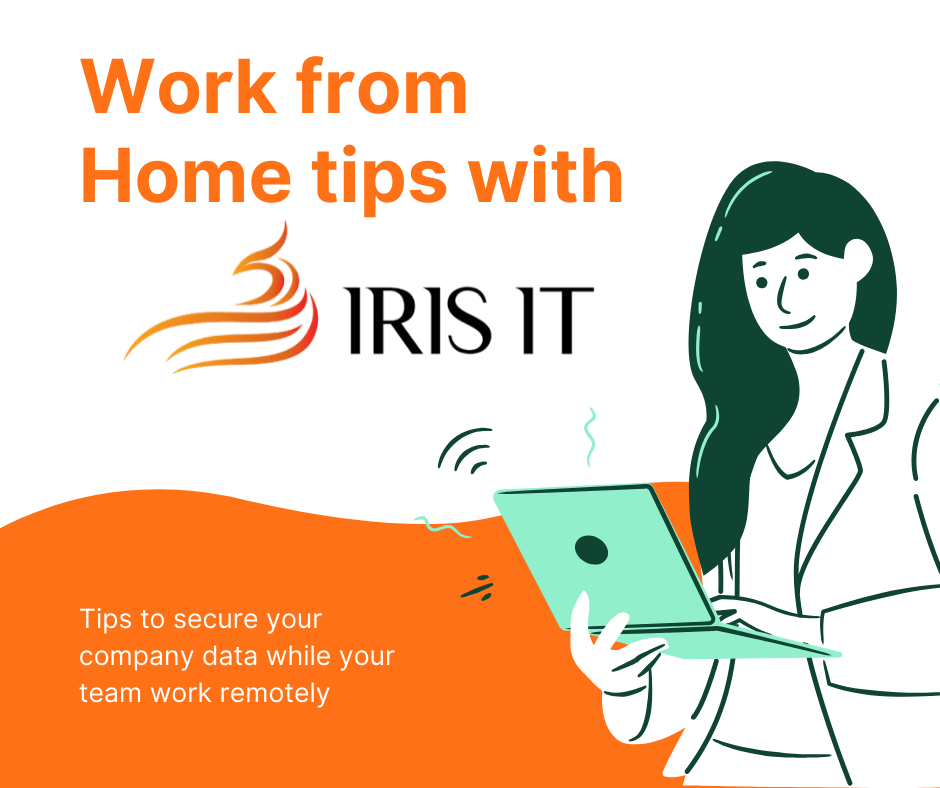
With our work from home routines well and truly required and potentially through the teething stages we wanted to remind you of a few core elements that will secure your operations and assist you in making this time as productive as possible.
Equipment
It should go without saying that the devices must be protected by antivirus software. If employees must use personal devices, it’s time to introduce a BYOD policy for managing company data on those devices — for example, by creating separate partitions for business and personal data. Insist that all employees install antivirus software.
If you are unsure of how to write this policy or what antivirus software is required please don’t hesitate to reach out to us, we are here to support you.
Working Remotely
You may wish to consider the following information at the time of setting up a home office for working remotely:
- Do you need to Print?
- Do you need to relocate your PC to a different spot in the house? (USB Wireless adapter)
- How are you going to use your phone system? (headsets for either soft phone or for the mobile)
- Does your router require VPN capabilities?
- What antivirus protection do you have?
- Do you use two screens in the office but only have a laptop at home (docking station, extra monitor, keyboard and mouse and maybe a monitor arm)?
If you have any questions or require any assistance, we are here for you.
Policies
With our work from home routines well and truly required and potentially through the teething stages we wanted to remind you of a few core elements that will secure your operations and assist you in making this time as productive as possible.
Establish expectations that support policy. What does that mean, as previously mentioned you may need to organise new policy to protect your data, how it is accessed etc. To help prevent phising, scams, hacking etc all employees working from home should only use work e-mail.
This will at least make it easier to spot a cybercriminal’s attempt to impersonate a worker if they use an account on another domain.
If you need assistance or would like us to review your policies please don’t hesitate to contact us (08) 8363 0371
IT Support Services
IRIS IT provides support as part of Managed Services or as an On-Demand Service.
Our service offerings include:
- Backup & Disaster Recovery
- Network Security
- Endpoint Security
- Email Security
IRIS IT is Adelaide’s personalised IT Managed Service Provider, maintaining and supporting Small to Medium Enterprise.
Our focus is to proactively implement technology solutions, providing the continuity required to keep your business operational.
Contact us today if you need clarity, assistance or support.
